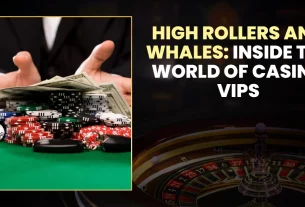As virtual gaming progresses, you must have the perfect setting in your home that makes all the difference in keeping your immersion worthwhile with virtual games. For casual gamers and dedicated pros alike, such a gaming environment makes or breaks their virtual adventures. Here are some tips to set up your home for the ultimate virtual gaming experience.
- Choose the Right Space
The next step towards the immersion game is to choose a compatible gaming environment. A quiet and non-distracted place where you can fully concentrate on the game is preferred. Make sure the space is big enough for any VR movements and consider the lighting in a given room. Natural light does glare on screens, so blackout curtains or shades may be in your best interest.
- Upgrade Your Gaming Hardware
The saying goes, you are only as good as your tools, and your gaming setup is the same. Hence, the first essential requirement in virtual gaming is a powerful PC or console setup, which must be high spec to support as many realistic graphics as possible, fast processors, and enough RAM to provide smooth gameplay so that you do not experience lag. If you are into VR gaming, make sure your PC can take a load along with the headset and other peripherals.
The monitors are equally important. A curved or ultra-wide monitor can create enormous virtual worlds, making the experience very immersive. Pair your monitor with a high-refresh-rate display, at least at 144 Hz, to avoid screen tearing and ensure smooth visuals.
- Comfort is Key
Comfortable seating is a must for gaming setups. A game may require hours or even days of continuous sitting, so chairs need to support and provide comfort. Chairs with adjustable armrests, lumbar supports, and reclining functions may stop the feeling of uncomfortableness and keep the gamer in his prime. Second, consider your gaming desk. It should be big enough to hold all your monitors, keyboards, and other attachments and yet keep everything neat. An ergonomic desk layout will prevent your wrists and neck from having lousy moments while gaming for long periods.
- Audio Experience Improved
Fantastic audio can make you feel even more entrenched in your game’s virtual space. High-quality speakers or a full surround sound system can surround you with every sound: every footstep, every explosion. An awesome gaming headset may have crystal-clear sound and the capability to talk to teammates in-game. Ensure that it is comfortable to use and provides clean, high-quality sound cards.
- Proper Lighting System
Playing games at night or evening with a light background is fascinating, but this can be harmful to your eyes. Ambient lighting won’t factor into your game, but it definitely would add much to the setting. LED strip lights behind your monitor or down your walls give you a pretty cool futuristic look. Soft lighting tends to complement your game setup, or even color-changing lights for added impact.
- Internet Strengthening
No lag can frustrate virtual games for office sessions much more than a slow internet connection. Upgrade your internet plan to at least a 100 Mbps high-speed connection for no further delays and interruptions. Wired Ethernet is usually more stable than Wi-Fi. If you don’t have other options, investing in a gaming router will give your gaming devices priority access, smoothing the whole experience.
It must sound really thrilling to set up a comfortable space in the home for the best virtual game experience. It takes a little planning and investment, but the rewards are worth it. From proper space and hardware to enhancements in audio, lighting, and internet speed, all of it makes a difference. With these steps, you’ll surely get on your way to creating a haven that you never want to leave!
Also read: The Future of Augmented Reality in Virtual Games: Trends to Watch